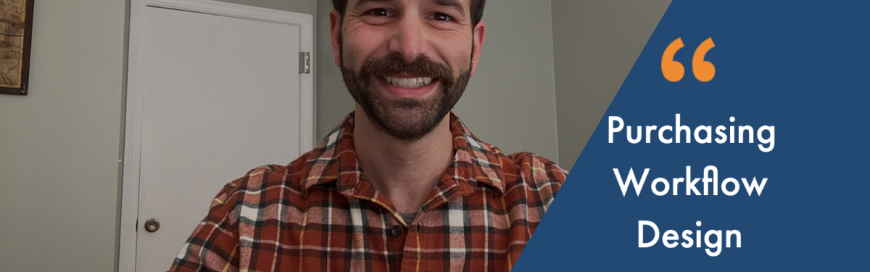This is a transcript of a video by Brian DiDonato, Customer Success Manager at IFI Professionals.
Today, I'm here to talk about our purchasing workflow design and how you can use it with Sage Intacct. With Intacct, you can expand upon the normal accounts payable module comparably to how order entry expands on AR to give you more flexibility. Instead of just using bills, you have the option to create transaction definitions, which give you the ability to design a workflow from requisition to invoice.
As part of the IFI design, these transaction definitions can post to tracking GL accounts that will allow you to gain real-time insight on your purchasing transactions. The design is set to start with a requisition and move to a purchase order.
The next step is when the product is received and finally, when the vendor invoices you. There are change orders and returns when applicable, but that is a standard purchasing design.
The vendor invoice would then feed right into accounts payable to be paid along with other AP bills. The difference in AP versus purchasing is that items are used on the transactions rather than GL accounts. These allow you to have transactions with specific products to give you that detailed insight on what is actually being purchased, and whether that is an appropriate expense or not. You can also see by item quantities on hand, and on order, to help assist with decision-making.
What is great about Intacct's purchasing module is that approvals can be added. These designs are set to allow businesses to gain more visibility and control into spending. Each transaction definition can have their own approval workflow that will fit into the company's needs.
For instance, you could have a design where employees enter a purchase requisition when they want to make a purchase. This could have an approval based on manager, or dollar amount. When that is approved, the rec could be converted to a PO, kicking off the rest of the cycle.
A separate approval flow could be added on the invoice piece as part of your payment process, giving you control over any part of the cycle that your company needs. I mentioned tracking accounts, and I wanted to touch on that a bit more. Part of the purchasing design is to also add a dashboard that will help you track all purchasing activity.
Because the orders and commitments post to GL accounts, these accounts can all be brought into financial reports in Intacct, and added to a dashboard. For instance, you can see a report on unapproved recs with another report showing orders not received yet with filters on items and vendors, so you can track any part of the cycle by those dimensions. This is going to give your company insight into how they are controlling their spend so they can make the decisions they need to for their business.
To summarize, the purchasing module in Intacct is a great expansion on the normal AP workflow and for businesses looking to add approvals and controls, this module will help you achieve that. These are just the basics, but it's important to note how this can be expanded for different purposes, depending on the business needs. The idea is to get a simple workflow set up and to expand as needed. In a time where spending has become much more important to manage, you need a system that allows for all that while maintaining your GL integrity.
So I hope this video has given you a little insight on what Sage Intacct can do for your purchasing needs, and how we here at IFI can help with the design and setup.
If you have any questions on this, or would like to discuss it further, please reach out to us.
- Book a Consultation– for a FREE assessment and personalized Roadmap for Transformation of your Financial Operations
- Read another Blog Post- "Mapping Out Your Key Milestones on the Journey to Frictionless Financial Operations"
- Register for our weekly online discussion and demo with our CFO and Founder – Jim French